Suddenly on 2 May 2016, the aviary.org website had a blank spot where the nestcam used to be.
The fix is different for each browser and must be done every time you open the website. Yes, there are permanent fixes but they’re more complicated.
Here’s the fix for Windows users. (I don’t have an Apple device so can’t give screenshots for it. The fixes on iPads and Macs will be similar.)
Chrome: 2 steps
- Step 1:
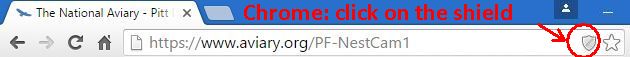
- Step 2:
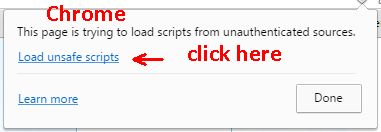
Firefox: 3 steps
- Step 1:

- Step 2:
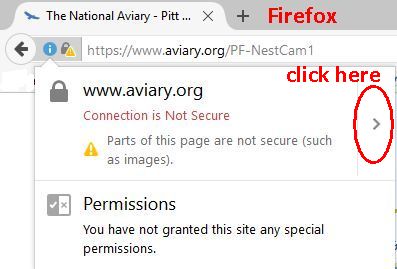
- Step 3:
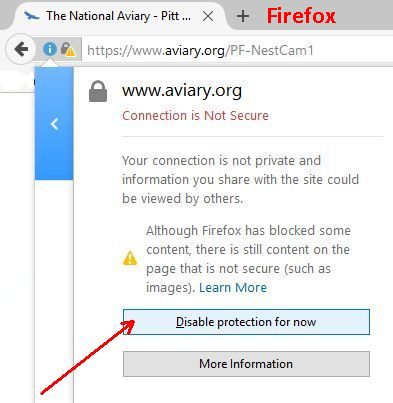
Microsoft Edge (Windows 10): 2 steps
- Step 1:

- Step 2:
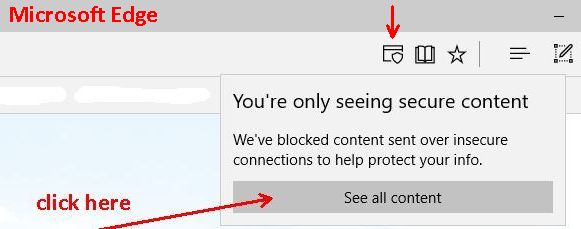
A note on why this happened: I believe the aviary.org website was changed from http:// to https:// on May 2. The “s” is what’s causing the problem. 😉