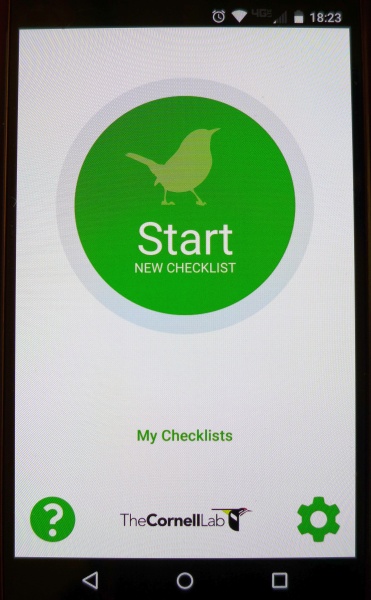
If you’ve made a New Year’s Resolution to log more bird sightings in eBird, here’s the tool for you. And it’s FREE. All you need is a smartphone.
Fair warning: I’m about to “talk techie” so if you don’t have a smartphone or you don’t use eBird you might want to tune out right now. 😉
Back in 2012, the BirdLog app allowed iPhone and Android users to enter checklists on our smartphones and seamlessly upload them into our eBird accounts. Cornell Lab was so impressed with BirdLog that in 2014 they made an agreement with its owner, David Bell, to take over development and maintenance, renaming it eBird Mobile. The iOS version launched in June. The Android version launched in December. The old BirdLog app is now retired.
Download eBird Mobile, tell it your eBird login and password and you’re ready to go.
eBird Mobile is easy to use. To enter a new checklist, click the big green Start button.
Choose a location: This is so convenient in the field! Your phone knows where it is so “Choose From Map” or “Choose a Nearby Hotspot” and it’s right there. Below, I chose a nearby hotspot: Duck Hollow.
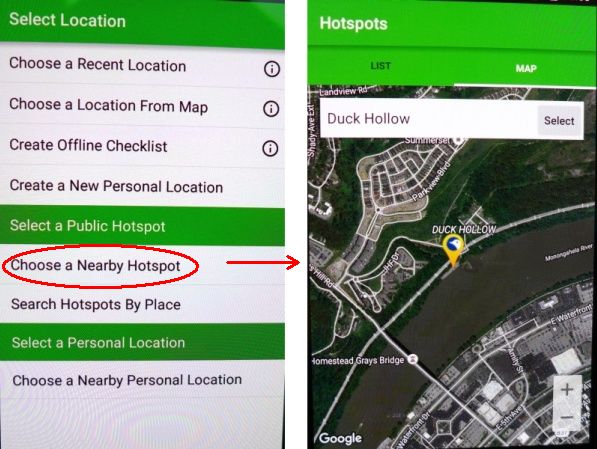
Date and time conveniently default to Now or you can change them.
Start entering species: Scroll down the list of likely suspects or do a quick lookup by typing part of the name or the 4-letter species code in the “# species name/code” blank at left.
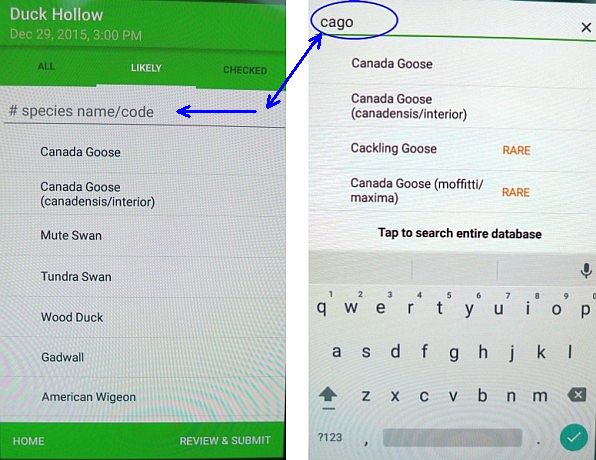
Enter the number of birds seen or click the “Present” box to make an X. Below, I didn’t feel like counting mallards and ring-billed gulls on Tuesday at Duck Hollow. (Yeah, I know I should count them but … )
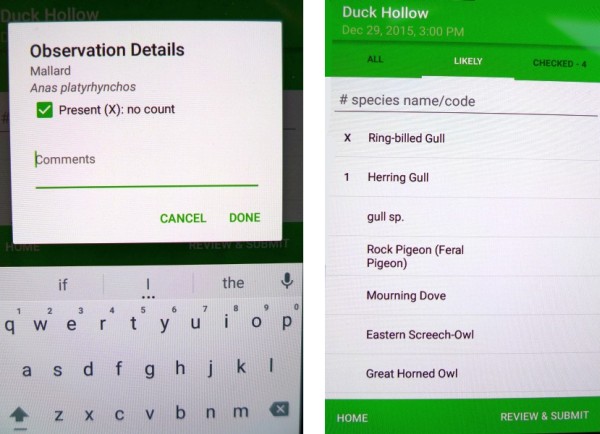
Click Review and Submit (bottom right) to get this screen for entering the last bits of data.
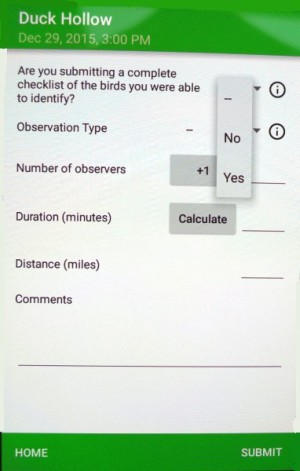
Click Submit at the bottom right and it uploads the checklist into eBird. If you’re not in cell tower range, it’ll upload later.
You’re done! And the app is back to the big green start button.
But if you’re like me you forgot something and want to make a change. Just click on My Checklists (under the Start button) and your eBird lists come up right away.
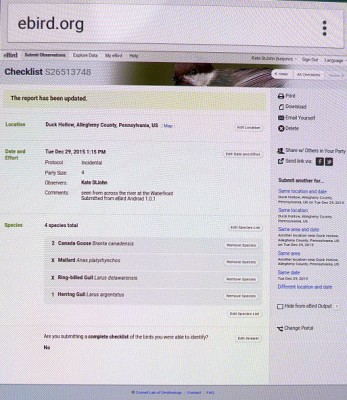
I find eBird Mobile easier to use than browser based eBird at my desk computer.
Try it and see.
Want to know more? Read here about eBird Mobile.
(photos by Kate St. John)
Thanks, Kate. Here is a New Year’s resolution I should be able to keep! Especially since I did zero in 2015. I was just thinking today that I should do this.