Puzzled by the new blog design? Here’s a guide to finding familiar tools.
Search is a magnifying glass that’s always at top right beneath the banner photo.
The sidebar has Archives, Resources (useful links!) and Categories.

On desktop screens, the sidebar is on the right. On cellphones the sidebar is at the bottom.
The Menu navigates to major sections, including Peregrine FAQs. Just below the banner photo, it looks like this on a big screen.

On a cellphone you have to click on “Menu” to open it (open/closed shown below).
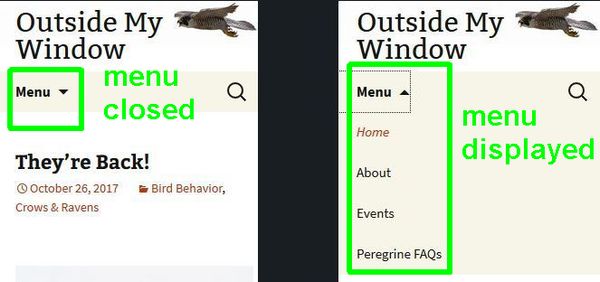
If you’ve read this far you get a Quiz! Find “Peregrines” under Categories and see how many times I’ve written about them.
(screenshots of Outside My Window layout as of 28 Oct 2017)
I meant 751 times!!!! (Not question marks, lol)
What?
I am struggling to identify a bird that I saw this summer. I have a picture but it is not good quality. From the research that I have done seems to be a falcon of some kind. Can you suggest some resources to identify it?
You can look up birds on this website https://www.allaboutbirds.org and scroll down to see similar species. Also try The Peregrine Fund at https://www.peregrinefund.org
Kate: I was in Wilmington DE over Memorial Day for a family wedding. I stayed at the Marriott Courtyard and the I had a room overlooking the parking garage, and what did I see but a group of people with spotting scopes and binoculars. I asked at the front desk what they were doing and they told me they were the falcon watchers. I went to the garage rod and they filled me in what they were doing and their program. Fascinating to say the least.
I mentioned your blog and they were familiar with the blog
Jim Nelson
Collier
Jim, that’s a very cool story.